
Particle Logo Reveal Intro Template in Sony Vegas Pro | Glitch logo Reveal Free Template
Hey Welcome, to another sony vegas tutorial. So in this tutorial, we are going to keep this short and sweet. Only you have to do is download the file which is provided right below, and follow the steps shown in this tutorial.
Particles Logo Reveal Animation in Sony Vegas Pro 13 , it also suitable with Sony Vegas Pro 14,Sony Vegas Pro 15,or any other version.
This Tutorial contains :
00:51 Tutorial on how to change logo inside sony vegas pro
▬▬▬▬▬▬▬▬▬▬▬▬▬▬▬▬▬▬▬
Share Like and Subscribe = Motivates me to make more awesome tutorials for you :)
⚡While clicking on download button make sure you use (Left-click on Mouse )
SUBSCRIBE US TO GET NEW CONTENT EVERY WEEK
How to use this?
Well, here is a short tutorial, which will make this easy to use this template.
(Sony Vegas Pro Tutorials)
FAQ:
1.
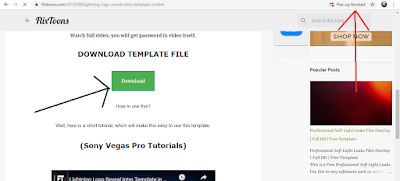
Firstly click on Download, and observe on upside there you'll see an pop-up is blocked.
2.
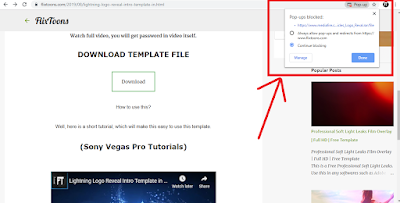
Click on that pop-up tab.
3.
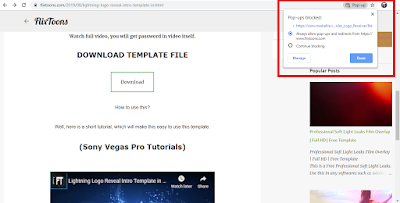
select the link and choose allow the pop-up and click Done.
4.
Once you allow the download tab will open.

Provide your valueable feedback so we can work on it, to create more better template project for you. 🖤
ReplyDeleteit was awesome but it was missing audio file
ReplyDelete