
Top 10 Kinetic Typography In After Effects - After Effects Template - No Plugins
Hey, Everyone, I am Back with my very cool and amazing After Effects Template on How to make Kinetic Typography for beginners. This template is the pack of 10 different typography .
All you have to do is just download this free template and use it on your personal / professional projects.
▬▬▬▬▬▬▬▬▬▬▬▬▬▬▬▬▬▬▬
Share Like and Subscribe = Motivates me to make more awesome tutorials for you :)
⚡While clicking on download button make sure you use (Left-click on Mouse )
DOWNLOAD THIS TEMPLATE
How to use this?
Well, here is a short tutorial, which will make this easy to use this template.
(Adobe After Effects Template)
FAQ:
If the Download tab/link doesn't appear. Probably it is because it blocking the pop up window in chrome, so here is a solution:
1.
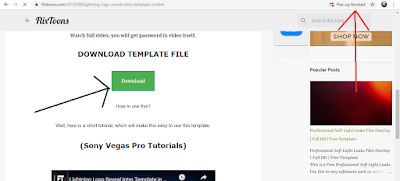
Firstly click on Download, and observe on upside there you'll see an pop-up is blocked.
2.
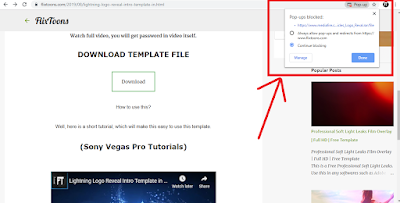
Click on that pop-up tab.
3.
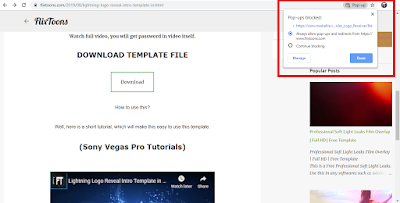
select the link and choose allow the pop-up and click Done.
4.
Once you allow the download tab will open.

Comments
Post a Comment