
Cinematic Logo Intro in After Effects - After Effects Tutorial - No Plugins
Hey!!Welcome back again. So here presenting the brand new After Effects Tutorial. In this we are going to create " An amazing Logo Animation with crack effect on it and it will an impact logo animation
This tutorial is going to cover, how to make the crack effect on your logo/text , how to create a shadow in after effects, how to create a metallic logo in after effects, how to create cinematic logo intro in After Effects.
▬▬▬▬▬▬▬▬▬▬▬▬▬▬▬▬▬▬▬
Share Like and Subscribe = Motivates me to make more awesome tutorials for you :)
⚡While clicking on download button make sure you use (Left-click on Mouse )
DOWNLOAD ASSETS
Watch this tutorial to create this amazing cinematic crack effect on your logo using Adobe After Effects
(Adobe After Effects Tutorials)
FAQ:
If the Download tab/link doesn't appear. Probably it is because it blocking the pop up window in chrome, so here is a solution:
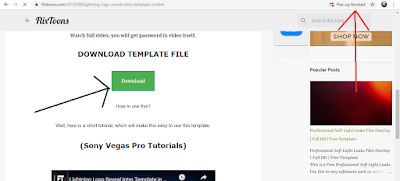
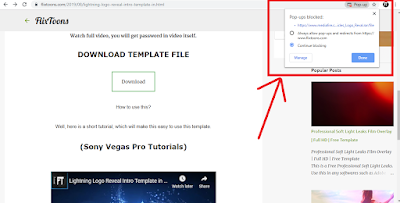
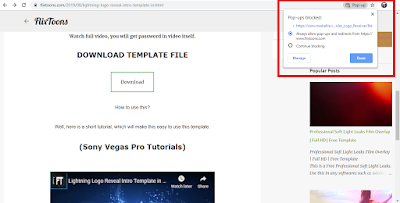
If the Download tab/link doesn't appear. Probably it is because it blocking the pop up window in chrome, so here is a solution:
1.
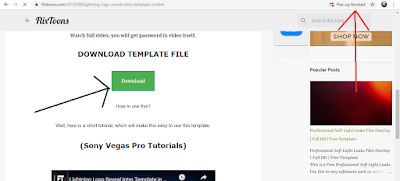
Firstly click on Download, and observe on upside there you'll see an pop-up is blocked.
2.
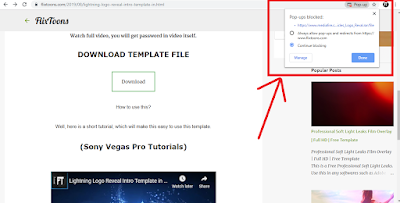
Click on that pop-up tab.
3.
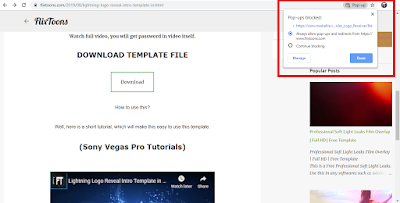
select the link and choose allow the pop-up and click Done.
4.
Once you allow the download tab will open.

Comments
Post a Comment