
Liquid Typography in After Effects - After Effects Tutorial - No Plugins
Hey Welcome,
Typography is fun right :) Specially with a smooth liquid themed.
I am Back with my very cool and amazing After Effects Tutorial, Here i am presenting you an easy way to create liquid typography inside adobe after effects.
This tutorial is for all the Text Animation, as well as the Liquid lover, and it is also covering text animation after effects, cartoon effect after effects, after effects text animation, liquid typography after effects, liquid text animation after effects, texture background video, after effects tutorial text animation, after effects tutorial text animation beginner, after effects free templates and more. So, don't look back, and start this animation right away
As always, this tutorial is Free, and we are not using any Third Party Plugin for creating this
SUBSCRIBE US TO GET NEW CONTENT EVERY WEEK
DOWNLOAD FREE ASSETS FILE
(Adobe After Effects Tutorials)
FAQ:
1.
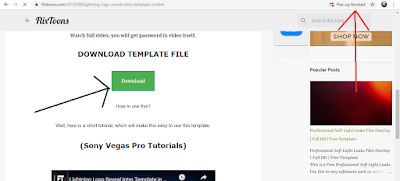
Firstly click on Download, and observe on upside there you'll see an pop-up is blocked.
2.
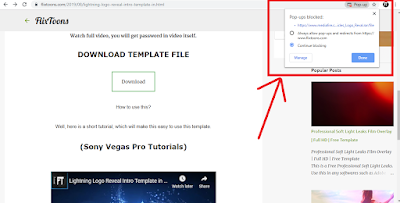
Click on that pop-up tab.
3.
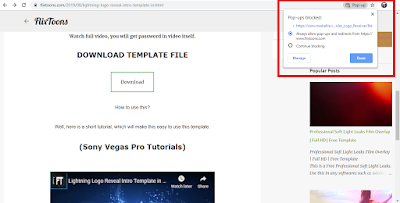
select the link and choose allow the pop-up and click Done.
4.
Once you allow the download tab will open.

Comments
Post a Comment