Portfolio Website UI Design Tutorial 2020
Learn UI UX Designing In Adobe XD | Speed Art
Here is a speed design process for a creative portfolio website ui design. This portfolio itself tells a personal persona, Services, work, and contact. This is a single landing page .
In this speed design process things include are designing ui in adobe xd, single landing page, wireframes, actual interactive design, ux reasearch, how to create ui design in adobe xd, adobe xd tutorial.
Process to create User Interface Design:

SUBSCRIBE US TO GET NEW CONTENT EVERY WEEK
Speed Art design of Portfolio Website
FAQ:
1.
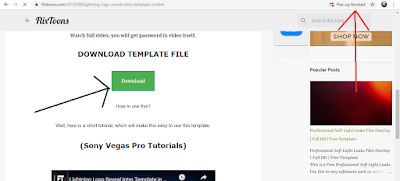
Firstly click on Download, and observe on upside there you'll see an pop-up is blocked.
2.
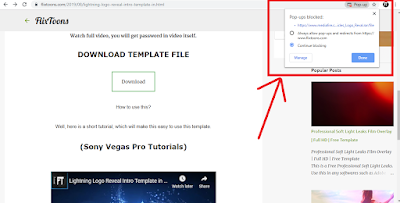
Click on that pop-up tab.
3.
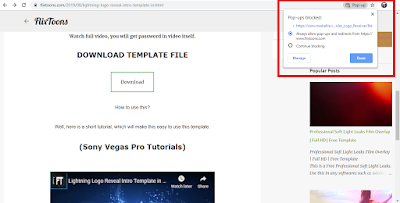
select the link and choose allow the pop-up and click Done.
4.
Once you allow the download tab will open.


Comments
Post a Comment