
Creative Typography Animation in After Effects - After Effects Tutorial - Trendy Seamless Titles
Hey Welcome, to another after effects tutorial.
Today we are going to create this seamless loop kinetic typography without using any third party plugins.
Typographic principles are largely used by brands and businesses to promote their products and services in a very attractive way so that peers will come along to check and buy them
This kinetic typography are everywhere whether to create a sale promo video, or to add it on your personal projects.
The basic typography definition is, it is the art of arranging letters and text in a way that makes the copy legible, clear, and visually appealing to the reader. Typography involves font style, appearance, and structure, which aims to elicit certain emotions and convey specific messages.
In motion graphics we not only make it readable but also attractive so that it brings in the attention of the viewers that will eventually help them to grab the message, which the designer is offering through animation.
These crazy typography techniques have a lot of uses, so be sure to think about how to use these in your next After Effects project.
SUBSCRIBE US TO GET NEW CONTENT EVERY WEEK
DOWNLOAD FREE ASSETS FILE
(Adobe After Effects Tutorials)
FAQ:
1.
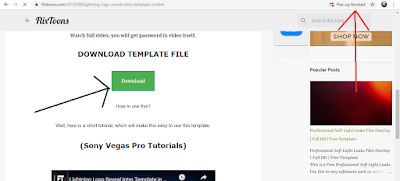
Firstly click on Download, and observe on upside there you'll see an pop-up is blocked.
2.
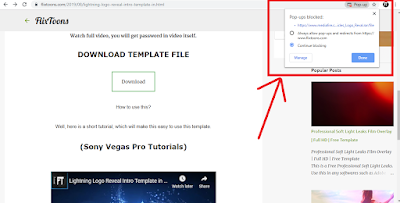
Click on that pop-up tab.
3.
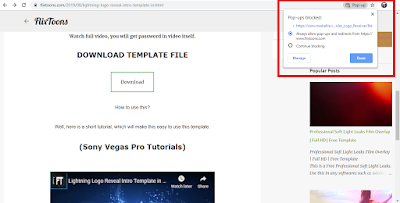
select the link and choose allow the pop-up and click Done.
4.
Once you allow the download tab will open.

Comments
Post a Comment